Under the Pancake Menu ![]() at the top left of webpage click the > after Blogs & Create Blog.
at the top left of webpage click the > after Blogs & Create Blog.
Click Create Blog - Choose Blog Category Under 'Publishing"
You will see:
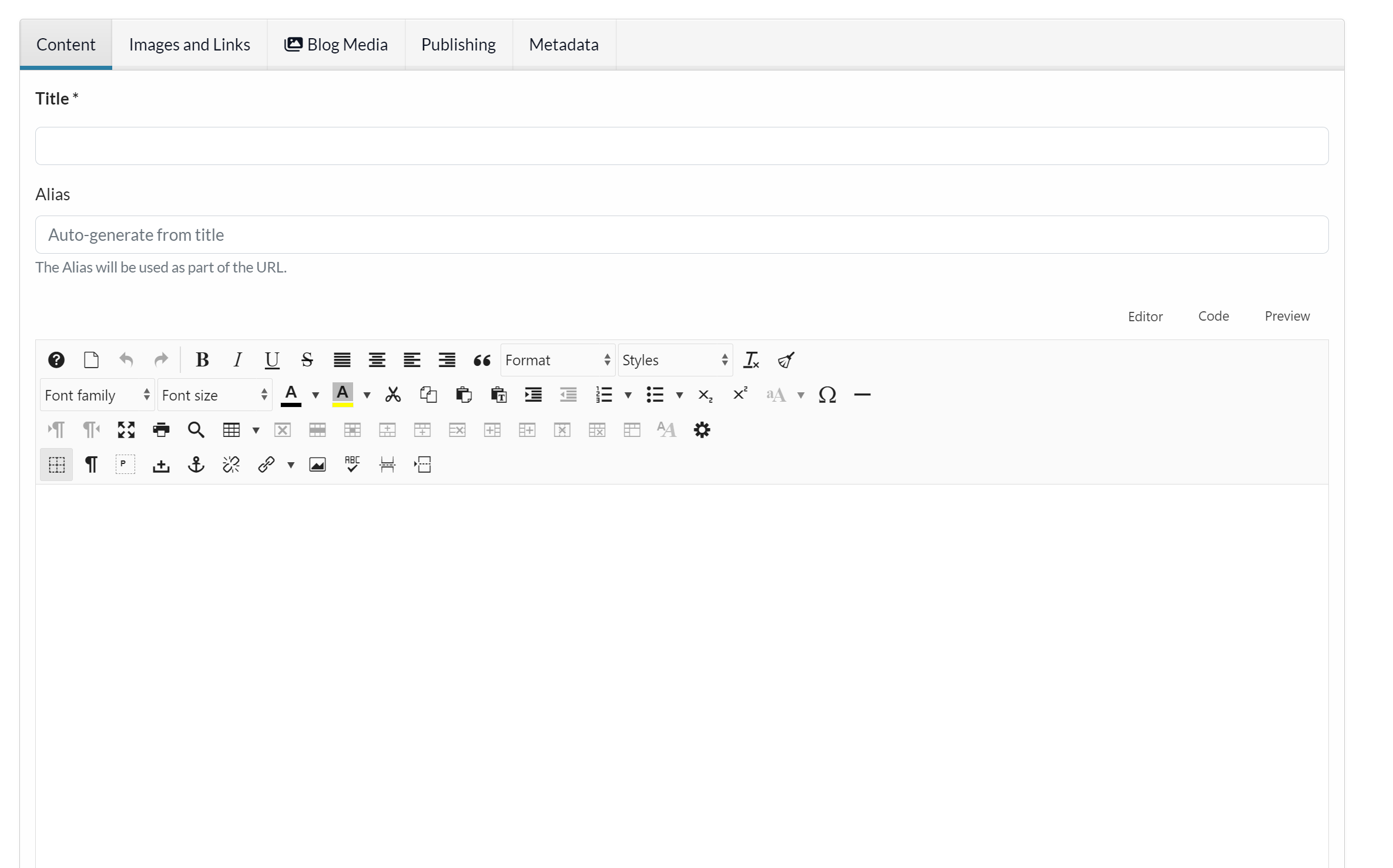
First click the Publishing tab and choose 'Blog'
Go back to Content Tab. Enter a Title, and type your article. You can edit almost as you would in MS Word.
Add Links/Images etc...
Under Blog Media Tab:
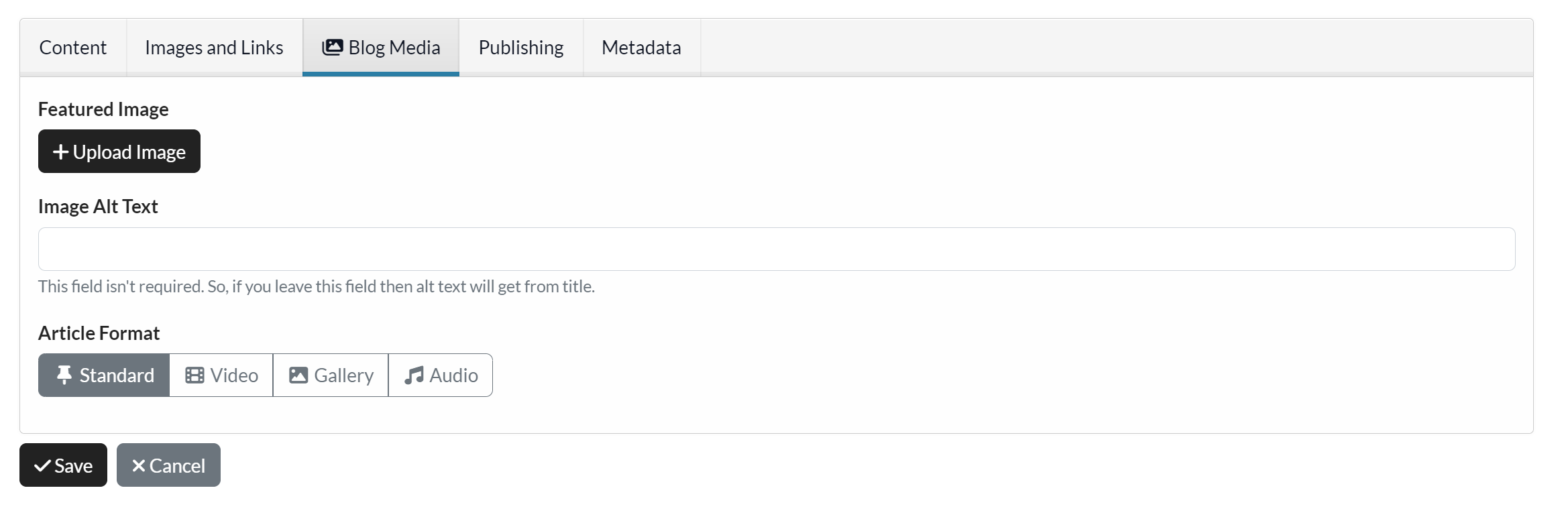
You can add Video, A Gallery and Audio.
Explore the other options, save your Blog and continue to add to it.
If you have issues comment below or feel free to email

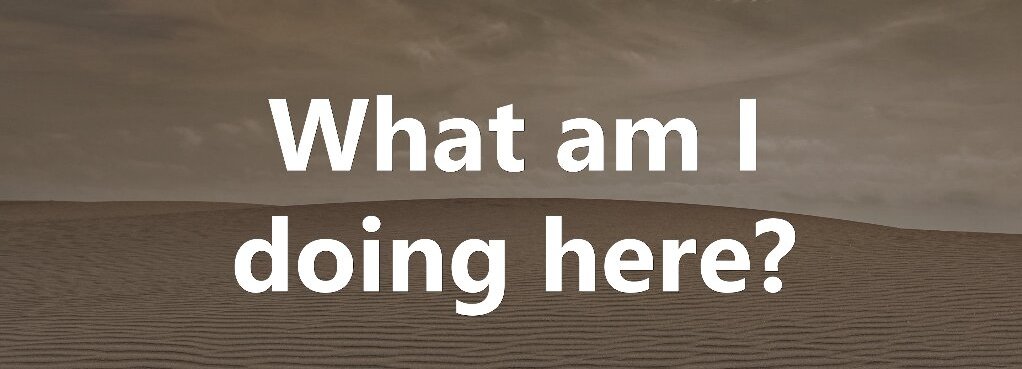


You are not authorised to post comments.